Games Bottleneck Calculator
Welcome to our Game Bottleneck Calculator! If you’re an avid gamer or a PC enthusiast, you understand the importance of smooth performance. Nothing is more frustrating than encountering lag or poor frame rates in the middle of a gaming session. But what causes this? Often, it’s a bottleneck in your system that limits performance, even when your PC seems to have high-end components.
What is a Game Bottleneck?
A bottleneck occurs when one component of your PC limits the performance of the others. For example, your GPU (Graphics Processing Unit) might be powerful, but if the CPU (Central Processing Unit) can’t keep up, the overall performance will be constrained. Bottlenecks can happen between different combinations of hardware, such as the CPU, GPU, RAM, or even storage drives, and they can prevent your system from running at its full potential.
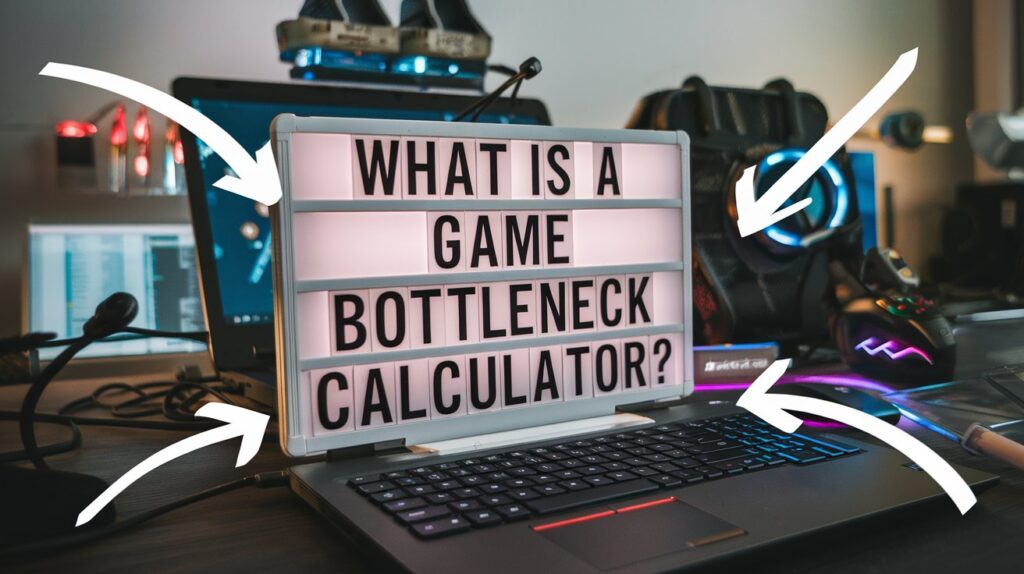
How Does the Game Bottleneck Calculator Work?
Our Game Bottleneck Calculator helps you identify and analyze potential bottlenecks in your gaming setup. By entering your hardware specifications — including your CPU, GPU, RAM, and more — our tool can determine which components are underperforming and causing a bottleneck in your system.
Here’s how it works:
- Input Your System Specifications: Enter the details of your CPU, GPU, RAM, and other components.
- Get the Results: The tool will analyze the combination of your hardware to find if any parts are causing a bottleneck.
- Optimize Your Performance: Based on the results, the tool will offer suggestions for upgrades or optimizations to help you improve overall gaming performance.
Why Should You Use the Game Bottleneck Calculator?
- Optimize Your PC for Gaming: Bottlenecks can drastically affect your gaming experience. This tool helps you pinpoint where improvements are needed.
- Save Time and Money: Rather than upgrading multiple parts, find out exactly where your system’s performance is being held back.
- Better Gaming Performance: Once you identify and fix bottlenecks, your system will run smoother, with higher frame rates and improved response times.
Common Bottleneck Causes
- CPU Bottleneck: The CPU is not fast enough to handle the tasks the GPU is generating, leading to reduced frame rates.
- GPU Bottleneck: The GPU is more powerful than the CPU, but the processor cannot keep up, resulting in slower performance.
- RAM Bottleneck: Insufficient or slow RAM can cause stuttering, especially in more demanding games.
- Storage Bottleneck: A slow hard drive can cause longer load times and performance dips during intensive gaming.
How to Avoid Bottlenecks
- Upgrade Your CPU/GPU: If the calculator highlights a mismatch between your CPU and GPU, consider upgrading one of these components.
- Increase RAM: Ensure you have sufficient, fast RAM for your gaming needs.
- Switch to SSD: A Solid-State Drive (SSD) can significantly improve loading times and reduce storage-related bottlenecks.
- Optimize System Settings: Sometimes, adjusting settings within the game or system can alleviate performance issues.
Start Using the Game Bottleneck Calculator
Using the Game Bottleneck Calculator is simple, and it’s a valuable tool for gamers looking to maximize the performance of their systems. Whether you’re trying to figure out why your game isn’t running smoothly or looking to make informed decisions about upgrades, this tool is your go-to resource.
Make sure your PC is ready to handle the latest titles without hiccups. Try the Game Bottleneck Calculator today!
