PC Bottleneck Calculator
Effortlessly detect performance bottlenecks in your PC by analyzing your CPU and GPU specifications with our free and easy-to-use online tool.
1. Your Ultimate Guide to Understanding and Using It
What is a Bottleneck Calculator?
A bottleneck calculator is an essential tool for PC enthusiasts and gamers. It helps identify which component of your system—CPU, GPU, RAM, or storage—is limiting the overall performance. This knowledge empowers you to make informed decisions about upgrades and system optimization.
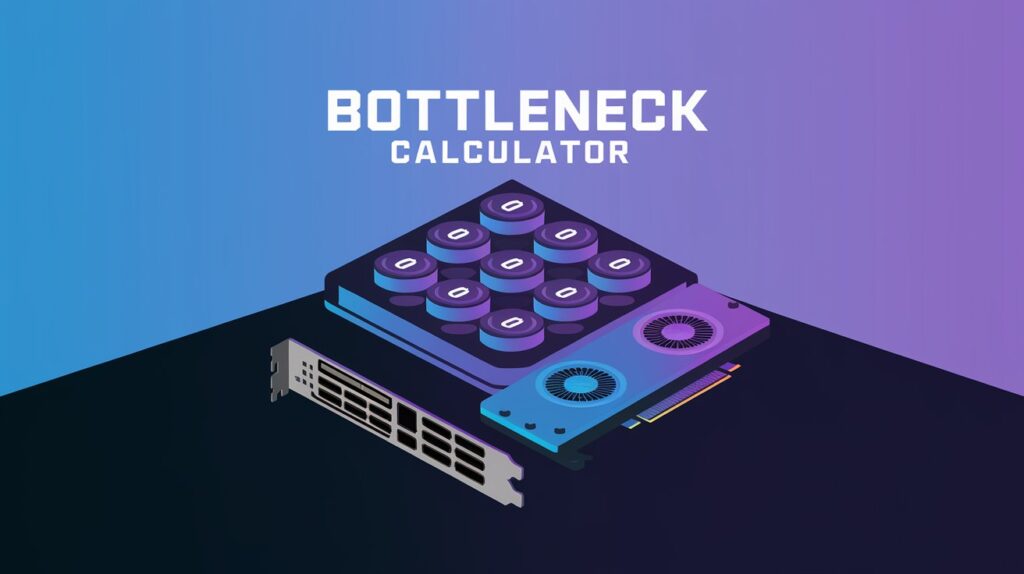
2. Understanding Bottleneck in PC Systems
A bottleneck occurs when one component in your PC cannot keep up with the others, slowing down the entire system. For instance:
- CPU Bottleneck: The processor struggles to keep pace with a high-performance GPU.
- GPU Bottleneck: The graphics card can’t utilize the CPU’s full potential.

How Bottlenecks Affect Performance:
- Reduced frame rates in gaming.
- Slow rendering times for graphics-heavy tasks.
- Increased latency in applications.
3. Key Components Analyzed by a Bottleneck Calculator
Our calculator evaluates the following key components:
- CPU: Identifies if the processor can handle demanding tasks.
- GPU: Assesses graphical performance for games and rendering.
- RAM: Checks for speed and capacity issues.
- Storage (SSD/HDD): Ensures fast data transfer speeds.
4. How to Use A Bottleneck Calculator 2025
- Select your PC components from the dropdown menus.
- Input your CPU, GPU, RAM, and storage details.
- Click “Analyze” to see the results.
Interpreting the Results of Bottleneck Calculation
- Balanced System: Indicates optimal performance with minimal bottlenecks.
- Imbalance Detected: Highlights components causing performance drops.
- Upgrade Recommendations: Suggests hardware changes for better balance.
5. Common Bottleneck Scenarios and Solutions
CPU Bottleneck
- Causes: Outdated processor with a high-end GPU.
- Solution: Upgrade to a more powerful CPU or overclock your current one.
GPU Bottleneck
- Causes: Low-end graphics card paired with a high-performance CPU.
- Solution: Upgrade to a GPU that matches your system’s power.
RAM Bottleneck
- Causes: Insufficient RAM or low-speed modules.
- Solution: Add more RAM or switch to higher-speed options.
6. How to Balance Your PC System for Optimal Performance
- Pair components based on performance tiers.
- Avoid overspending on one component while neglecting others.
- Ensure proper cooling and power supply compatibility.
7. Upgrading Your PC Based on Bottleneck Calculator Recommendations
Identifying the Need for Upgrade
- Are your applications lagging?
- Do games run below expected frame rates?
- Is rendering taking unusually long?
Upgrading Components Based on Recommendations
- Upgrade the CPU for high-end GPUs.
- Increase RAM speed and capacity for multitasking.
- Switch to an SSD for faster data access.
8. Future-Proofing Your System Against Bottlenecks
- Invest in mid-to-high-end components.
- Plan for compatibility with future hardware upgrades.
- Monitor performance regularly using our tool.
9. Specialized Calculators
RAM Bottleneck Calculator
Analyze memory speed and capacity for optimal multitasking.
SSD Bottleneck Calculator
Ensure your storage delivers its maximum potential.
Game Bottleneck Calculator
Test your system’s gaming performance and identify lag sources.
Laptop Bottleneck Calculator
Optimize laptops for productivity and gaming on the go.
10. Real-Life Examples of Reducing PC Bottlenecks
Upgrading the CPU for High-End GPUs
Example: Pairing an i9 processor with an RTX 4090 GPU.
Increasing RAM Speed and Capacity
Switching from 8GB DDR4 2400MHz to 16GB DDR4 3200MHz.
Improving Cooling to Enhance Performance
Installing liquid cooling for overclocked components.
11. Why Our Tool is the Trusted Bottleneck Calculator
- Regular updates with the latest hardware.
- Accurate and comprehensive analysis.
- Easy-to-use interface for beginners and experts.
12. Frequently Asked Questions
1. What is the purpose of a bottleneck calculator?
A bottleneck calculator helps identify which hardware components are limiting your PC’s performance, allowing you to make informed upgrade decisions.
2. How accurate is the bottleneck calculator?
Our bottleneck calculator uses the latest benchmarks and hardware data for accurate analysis, but results may vary slightly depending on specific use cases.
3. Can bottlenecks damage my PC?
No, bottlenecks do not physically damage your PC. However, they can lead to suboptimal performance, such as slower speeds or reduced frame rates.
4. What is the ideal percentage for a balanced system?
For gaming and general use, a bottleneck percentage below 10% is considered ideal. This indicates good balance between your CPU and GPU.
5. Can software cause bottlenecks?
Yes, inefficient software or outdated drivers can also create performance issues, mimicking hardware bottlenecks.
6. How often should I check for bottlenecks?
You should analyze bottlenecks whenever you experience performance issues or plan to upgrade your system.
7. Can overclocking reduce bottlenecks?
Yes, overclocking the CPU or GPU can improve performance and reduce bottlenecks, but it require proper cooling and may void warranties.
8. Does adding more RAM fix bottlenecks?
Adding RAM can solve bottlenecks caused by insufficient memory but won’t fix CPU or GPU bottlenecks.
9. Can I use this tool for laptops?
Yes, our bottleneck calculator includes a specialized section for laptops to help optimize portable systems.
